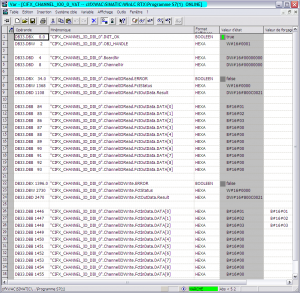Bonjour,
Donc, nous avons installé une carte Hilscher cifX 50E-RE dans la NanoBox Siemens ici.
Puis nous avons installé les pilotes nécessaires là.
Le pilote WinAC RTX® pour les cifX est fourni avec son application de test et les fonctions de l’ODK nécessaires.
Pour les curieux, vous pouvez vous procurer le manuel ODK.
Le pilote WinAC RTX® pour les cifX utilise l’interface CCX et vous trouverez dans ce manuel les références concernant cette interface :
- SFB65001 (CREA_COM) (Page 43)
- SFB65002 (EXEC_COM) (Page 45)
Les codes d’erreur y figurent bien sûr.
Dans l’application de test dont vous trouverez l’archive dans le répertoire « Siemens » du pilote WinAC RTX®, le bloc fonction SFB65001 (CREA_COM) crée l’objet de communication, depuis l’OB100, qui sera ensuite utilisé pour toutes les commandes subséquentes via SFB65002 (EXEC_COM).
Le FB10 « CIFX_DRV_CREATE » encapsule l’appel du SFB65001 (CREA_COM).
Les FB 11 à 27 encapsulent les appels au SFB65002 (EXEC_COM) en fournissant l’identifiant de la commande à exécuter ainsi que les tampons d’échange.
| FB10 | CIFX_DRV_CREATE | Hilscher cifX Driver Creation |
| FB11 | CIFX_DRV_INIT | Hilscher cifX Driver Initialisation |
| FB12 | CIFX_GET_DRV_INFO | Hilscher cifX Get Driver Information |
| FB13 | CIFX_GET_BOARD_INFO | Hilscher cifX Get Board Information |
| FB14 | CIFX_GET_CHANNEL_INFO | Hilscher cifX Get Channel Information |
| FB15 | CIFX_WATCHDOG | Hilscher cifX Watchdog command |
| FB16 | CIFX_GET_COM_STA_MAST | Hilscher cifX Get Common Status Master |
| FB17 | CIFX_GET_COM_STA_SLAVE | Hilscher cifX Get Common Status Slave |
| FB18 | CIFX_GET_HOST_STATE | Hilscher cifX Get Host State |
| FB19 | CIFX_SET_HOST_STATE | Hilscher cifX Set Host State |
| FB20 | CIFX_GET_BUS_STATE | Hilscher cifX Get Bus State |
| FB21 | CIFX_SET_BUS_STATE | Hilscher cifX Set Bus State |
| FB22 | CIFX_GET_MBX_STATE | Hilscher cifX Get Message Box State |
| FB23 | CIFX_PUT_PACKET | Hilscher cifX Put Packet |
| FB24 | CIFX_GET_PACKET | Hilscher cifX Get Packet |
| FB25 | CIFX_CHANNEL_IO_READ | Hilscher cifX Channel IO Read |
| FB26 | CIFX_CHANNEL_IO_WRITE | Hilscher cifX Channel IO Write |
| FB27 | CIFX_GET_EXT_STA | Hilscher cifX Get Extended Status |
Ces fonctions sont une adaptation de celles qui constituent l’interface applicative du pilote cifX Hilscher et fournissent les mêmes services et données. Les manuels de l’interface standard sont donc applicables en l’état.
L’application de test et démonstration est constituée par les blocs fonctions suivants et les OB1 et OB100 :
| FB30 | CIFX_DRV | Hilscher cifX Driver Management |
| FB31 | CIFX_BOARD | Hilscher cifX Board Management |
| FB32 | CIFX_CHANNEL | Hilscher cifX Channel Management |
| FB33 | CIFX_CHANNEL_IO | Hilscher cifX Channel IO |
| FB34 | CIFX_CHANNEL_DIAG_MASTER | Hilscher cifX Channel Diagnostic Master |
| FB35 | CIFX_CHANNEL_DIAG_SLAVE | Hilscher cifX Channel Diagnostic Slave |
| FB36 | CIFX_CHANNEL_MSG | Hilscher cifX Channel Messaging |
Enfin, les VAT correspondantes montrent les données échangées via cette interface.
– Oui, mais où sont mes entrées et sorties ?
– Ici !
N’hésitez pas à nous solliciter si besoin.
Cordialement,
Stéphane